The 3 Quick-Win Automations That Build Confidence (Start Here, Not with AI Agents)
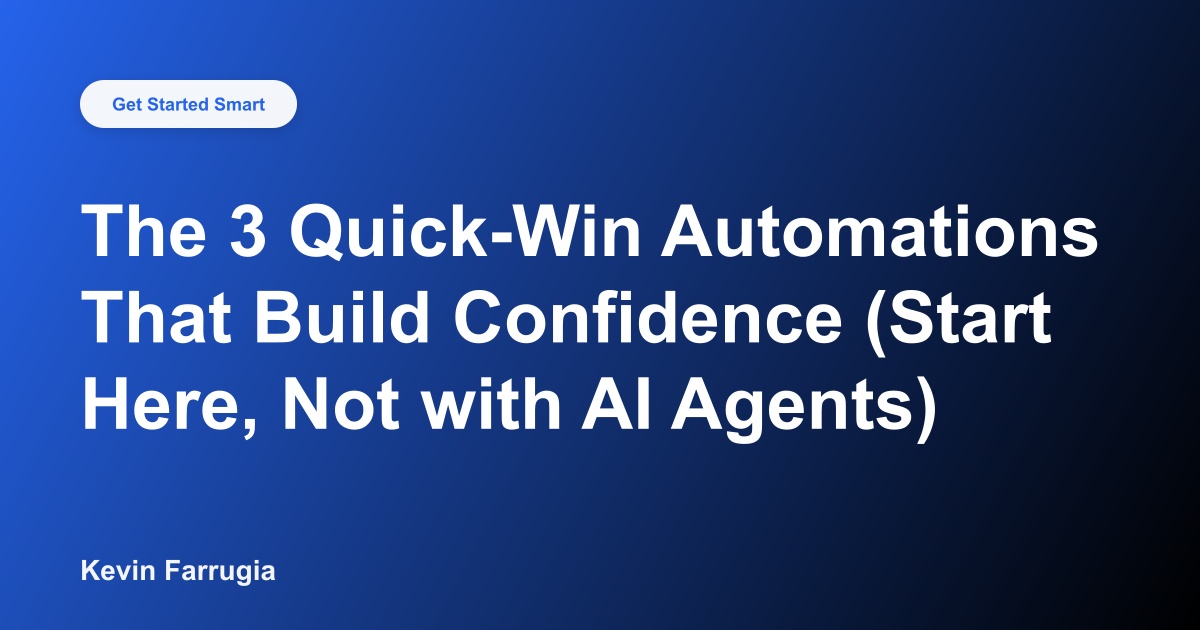
You're ready to start automating your business. You've heard the promises: save hours, eliminate busywork, scale without hiring.
But where do you actually start?
Most people jump straight to AI agents or complex workflows. That's a mistake. Not because those things don't work—they do—but because they're risky first moves that can shake your confidence before you even get started.
Here's what I tell every business owner who asks me where to begin: Start with quick wins. Small automations that work immediately, require minimal setup, and prove the value of automation without the risk.
In this guide, I'll walk you through three specific automations that check all those boxes. Each one takes less than 30 minutes to implement, costs nothing or next-to-nothing, and delivers value from day one.
By the end, you'll have working automations running in your business. More importantly, you'll have the confidence to tackle bigger opportunities.
Why Quick Wins Matter More Than You Think
When I consult with business owners, I see the same pattern: They want to automate everything at once. CRM integration, AI-powered customer support, end-to-end workflow automation.
The problem? When you start with complexity, you're one bug away from losing confidence in the entire concept of automation.
Quick wins do three critical things:
- Build confidence through immediate results – You see value within hours, not months
- Teach you how automation works – You learn the patterns without the complexity
- Create momentum – Small wins make you eager to tackle bigger projects
Think of these as your automation training wheels. Once you've got a few wins under your belt, the scary stuff stops being scary.
Quick Win #1: Email Attachments to Cloud Storage
The Problem This Solves
You get contracts, receipts, documents, or invoices via email. You manually download them, rename them properly, and save them to the right folder in Google Drive or Dropbox.
It's not hard. It just happens 50 times a month, eating 10-15 minutes each time.
How It Works
When an email arrives with an attachment (from specific senders or with specific subject lines), automatically save that attachment to a designated folder in your cloud storage with proper naming.
Step-by-Step Implementation
Tools needed: Zapier or Make.com (both have free tiers), Gmail, Google Drive or Dropbox
Time to set up: 15-20 minutes
- Create a Gmail filter – Set up a label like "Contracts" or "Receipts" that automatically tags emails from specific senders or with specific subject lines
- Build the automation:
- Trigger: When email is labeled with "Contracts"
- Condition: Only if email has attachments
- Action: Upload attachment to Google Drive folder
- Action: Rename file with date + sender name + original filename
- Test it – Send yourself a test email and watch it flow through
What you'll save: 15 minutes per document × 50 documents = 12.5 hours per month
Expected result: Within 24 hours, you'll see your first document automatically appear in the right folder with the right name. No manual work required.
Common Issues and Fixes
Issue: Automation isn't triggering Fix: Make sure your Gmail filter is working correctly first. Send a test email and verify it gets the right label.
Issue: Files are being renamed incorrectly Fix: Most automation tools let you preview the filename before saving. Check your date format and field mappings.
Issue: Duplicate files appearing Fix: Add a condition to check if a file with that name already exists before uploading.
Quick Win #2: Automatic Appointment Reminders
The Problem This Solves
No-shows kill your schedule. People forget appointments, miss meetings, or don't realize they need to prepare something in advance.
You either spend time manually sending reminders or accept a 15-20% no-show rate.
How It Works
When an appointment is booked in your calendar, automatically send reminder emails or SMS messages at specified intervals (24 hours before, 1 hour before, etc.).
Step-by-Step Implementation
Tools needed: Zapier or Make.com, Google Calendar or Calendly, email or Twilio (for SMS)
Time to set up: 20-25 minutes
- Set up your trigger:
- Use "New Event Created" in Google Calendar
- Or "Invitee Created" if using Calendly
- Add a delay step:
- Calculate time until appointment
- Set reminder for 24 hours before
- Send reminder message:
- Include meeting details, time, location/link
- Add any preparation requirements
- Include calendar link to reschedule if needed
- Repeat for 1-hour reminder (optional)
What you'll save: Reduced no-shows (15-20% → 3-5%) + time not spent manually sending reminders
Expected result: Your no-show rate drops by half within the first week. Clients tell you they appreciate the reminders.
Pro Tips
- Personalize the message: Use the person's name and specific meeting details
- Include preparation items: "Please have X ready for our call"
- Make rescheduling easy: Include a link to reschedule without friction
- Test the timing: Some industries need 48-hour reminders, others just need 2 hours
What Success Looks Like
After setting this up, you should see:
- Fewer missed appointments within the first week
- Clients arriving more prepared
- Less time spent on reminder calls
- Fewer last-minute "I forgot" messages
Quick Win #3: Form Submissions to CRM
The Problem This Solves
Someone fills out your contact form, demo request, or lead magnet download. You get the email notification, then manually copy-paste their information into your CRM, spreadsheet, or contact list.
Every. Single. Time.
How It Works
When someone submits a form on your website, their information automatically flows into your CRM with proper tagging, categorization, and follow-up sequences triggered.
Step-by-Step Implementation
Tools needed: Zapier or Make.com, your form tool (Typeform, Google Forms, website form), your CRM or Google Sheets
Time to set up: 15-20 minutes
- Connect your form tool:
- Most form tools have native integrations
- Use "New Form Submission" as trigger
- Map the fields:
- Name → CRM Name field
- Email → CRM Email field
- Phone → CRM Phone field
- Custom fields as needed
- Add categorization:
- Tag based on form type ("Demo Request", "Newsletter")
- Set lead source ("Website Form")
- Assign to team member if needed
- Trigger follow-up:
- Add to appropriate email sequence
- Create task for sales team
- Send instant response to lead
What you'll save: 5 minutes per lead × 100 leads = 8.3 hours per month
Expected result: Leads enter your CRM within seconds of submitting the form. No manual data entry required. Follow-up starts immediately.
Advanced Variations
For Google Sheets users:
- Create a "Leads" sheet that populates automatically
- Add timestamp, form type, and source columns
- Set up conditional formatting to flag high-value leads
For CRM users:
- Set up different automations for different form types
- Automatically assign to different team members based on form answers
- Trigger different email sequences based on lead source
For e-commerce:
- Add abandoned cart details to customer record
- Tag based on product interest
- Trigger specific follow-up sequences
Common Mistakes to Avoid
- Not testing first – Send test submissions before going live
- Missing required fields – Make sure your form captures what your CRM needs
- No duplicate prevention – Set up checks for existing contacts
- Forgetting to send confirmation – Always confirm receipt to the person who submitted
How to Choose Your First Automation
If you're not sure which of these three to start with, use this decision tree:
Start with email attachments if:
- You handle lots of documents via email
- You spend time organizing files manually
- You need audit trails for contracts or invoices
Start with appointment reminders if:
- You have recurring no-shows (>10%)
- Your calendar is packed with client meetings
- You do consultations, coaching, or service appointments
Start with form-to-CRM if:
- You get more than 5 leads per week
- You're manually copying form data anywhere
- You want faster lead follow-up
Still can't decide? Start with #3 (Form-to-CRM). It delivers the most visible business value and makes the biggest impression on your leads.
What Happens After Your First Win
Here's what I see happen after someone implements their first automation:
Week 1: You're excited. It worked! You check constantly to see it running.
Week 2: You stop checking. It just works. You realize you haven't thought about that task in days.
Week 3: You start looking around. "What else could I automate?"
Week 4: You implement your second automation. It's easier this time. You know the patterns.
Month 2: You've automated five things. You're saving 10+ hours per month. You're wondering why you waited so long.
That's the power of quick wins. They create momentum.
Common Questions
"Won't this break and cause problems?"
These automations are simple enough that breaking is rare. And if they do break, the worst-case scenario is you fall back to doing it manually—exactly where you are now. The risk is minimal.
"Do I need to know how to code?"
Not at all. These use no-code tools like Zapier and Make.com. If you can fill out a form, you can build these automations.
"What if I want to change something later?"
That's the beauty of starting simple. You can edit, improve, or completely rebuild these automations in minutes. Nothing is permanent.
"How much will this cost?"
Most of these fit within free tiers of automation tools (Zapier's free plan includes 100 tasks/month, Make.com offers 1,000 operations/month free). You won't pay anything until you're automating hundreds of actions per month.
Your Next Steps
You now know the three best starter automations for building confidence:
- Email attachments → Cloud storage (Save 12+ hours/month)
- Appointment reminders (Cut no-shows in half)
- Form submissions → CRM (Instant lead capture)
Here's what to do right now:
- Pick one – Choose the automation that solves your biggest pain point
- Block 30 minutes – Put it on your calendar for tomorrow
- Set it up – Follow the step-by-step guide above
- Test it – Run through it once to make sure it works
- Let it run – Then forget about it and watch it work
After you've got your first win, come back and implement the second. Then the third. Before you know it, you'll have automated away hours of busywork and built the confidence to tackle bigger opportunities.
Need Help Getting Started?
If you're not sure which automation to tackle first, or you want to make sure you're setting it up correctly, I offer free 15-minute "First Automation" consultations where we'll map out your quick-win opportunity and make sure you start on the right foot.
Book your free consultation and let's get your first automation running this week.
Remember: The goal isn't to automate everything at once. The goal is to prove to yourself that automation works, build confidence through small wins, and create momentum that carries you to bigger transformations.
Start small. Win fast. Build confidence. Then scale up.
You've got this.
About Kevin Farrugia
I taught English for 11 years. Now I teach businesses how AI really works. Production-ready AI automation, consulting, and training—no complexity, no hype.